Getting into UE4, I told myself that I want to begin right from the start. Take a step back and get all your ideas on hold. Learn the basic concepts first and take your time rebuilding stuff from other tutorials. This is my way of learning and adapting new skills.
How to start with Unreal Engine 4
With some Unity experience, the Unreal Engine 4 For Unity Developers article was very helpful to me:
This guide provides an overview of UE4 from the viewpoint of a Unity user, and aims to help you translate your existing Unity experience into the world of UE4.
To get things started, I watched these two playlists on my second monitor while following along inside UE4:
-
Introduction to the UE4 Editor (YouTube)
-
Introduction to Blueprints (YouTube)
That’s what I build at the end of my first learning session :)
What I learned so far
- Basic Editor Navigation
- Purpose of the different modules and windows
- GameView manipulation (how to place stuff)
- Blueprint basics
- Visual Scripting as a quick and context sensitive way to add component behavior
- Difference between Build script and Event script
- Setting new properties to Blueprints, which can be modified by the Level Designer
- Trigger Volumes and starting events on component overlap
Important note: the introduction videos from Epic Games are slightly outdated, because they were made for the first 4.0 version. Annotations during the videos will help a bit to follow along but in the end you have to understand the concept and try it on your own!
"OUTDATED!" comments under tutorial videos… It's the knowledge and concepts you learn about, not which buttons to push :) #UE4 #gamedev
— GameDev Cala (@nerdtimeblog) March 28, 2015
Update: It looks like the introduction videos are getting a 4.7 updated version, which is really cool! But my opinion is still valid, you should always try to understand the concept behind it and adept :D
Blueprint – Visual Scripting
Have a look at the blueprint of my light switch. As you can see, you still have to understand the basic flow of a programming language and its logic operations. You could even take this as a simple “blueprint” (haha) to build the corresponding c++ script.
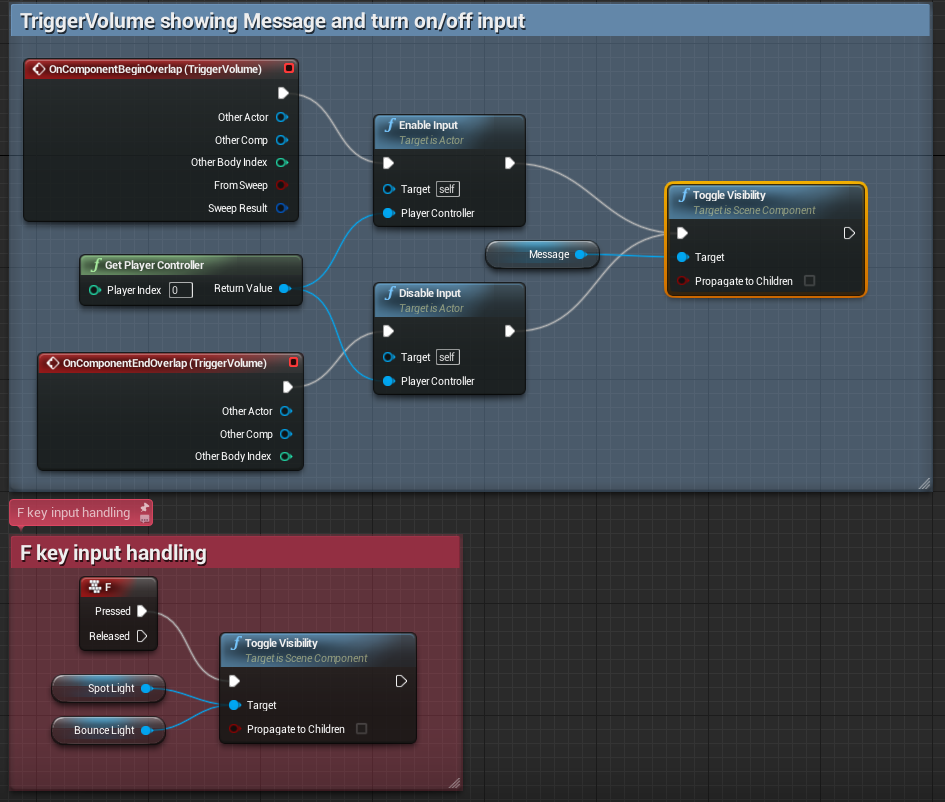
While you are inside the TriggerVolume Box, show the message text and enable turning the SpotLight and BounceLight on or off with the F key.
Quick Note
This Blueprint (and logic behind it) does only work with an one player setup. Building the same system with multiplayer support would need some player controller detection and some more “magic”…
I hope you like my first “report” or what I call my “homework resume”. More blog posts to follow :D

2015-04-30
FYI- it looks like all of the Introduction to the UE4 Editor videos have been updated to 4.7; just finished watching that playlist and all of them matched my version (4.7.6) Now working on the blueprint playlist with @ZakParrish
2015-04-30
Thanks for the hint! Will update that in the article.