What’s the Vault Cache?
Market Place downloads and learning sample projects are stored in your Unreal Engine 4 Vault Cache directory and are being keep there as unchanged original files. You import them to your projects or start a new one with them. UE4 then creates a copy of theses files inside your project folder.
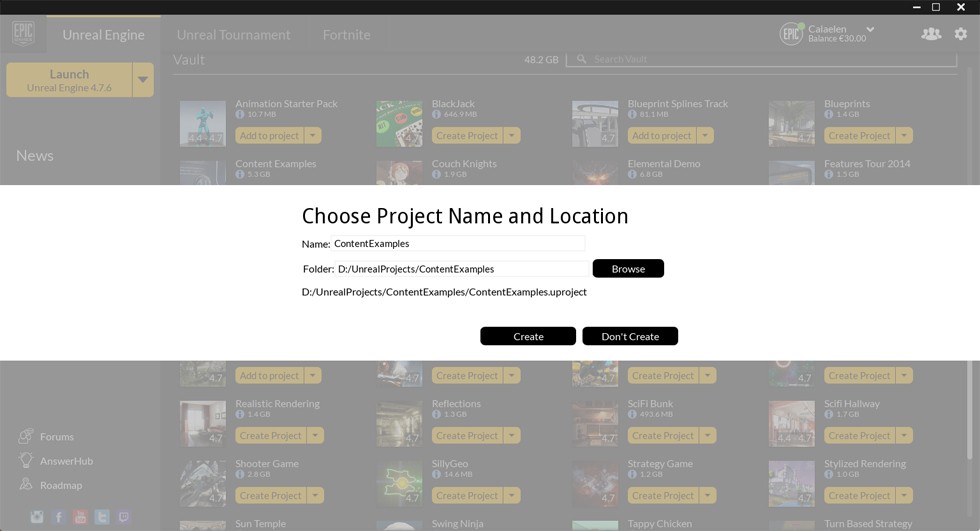
What’s the problem?
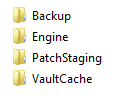 The VaultCache is always located at [GameEngineInstallFolder]/EpicGames/Launcher/VaultCache/. It can’t be relocated by settings or during installation yet (UE 4.7.6). For performance reasons, I have UE4 installed on my start-up SSD drive and my vault contains 50GB of data which isn’t used “directly”. Files are always copied from it to the project folders.
The VaultCache is always located at [GameEngineInstallFolder]/EpicGames/Launcher/VaultCache/. It can’t be relocated by settings or during installation yet (UE 4.7.6). For performance reasons, I have UE4 installed on my start-up SSD drive and my vault contains 50GB of data which isn’t used “directly”. Files are always copied from it to the project folders.
Solution: Relocate with a symbolic link
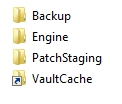 With a symbolic link, we can map a folder to a completely different location, even a network drive. In my case, the VaultCache is not even on the PC anymore but on my NAS at Y: (\\NAS-Cala) ;-)
With a symbolic link, we can map a folder to a completely different location, even a network drive. In my case, the VaultCache is not even on the PC anymore but on my NAS at Y: (\\NAS-Cala) ;-)
Read more about symbolic links including examples at Wikipedia.
How to change the VaultCache Folder
Windows:
- go to your [GameEngineInstallFolder]/EpicGames/Launcher/ folder
- copy your VaultCache folder to the desired position (other drive, network storage)
- rename VaultCache to something else (delete later, better safe than sorry)
- start the cmd.exe (terminal) with administrator privileges (right mouse, start as admin)
- change directory: cd [GameEngineInstallFolder]/EpicGames/Launcher/
- create the symbolic link with your new location, e.g. mklink /D VaultCache “Y:\apps\UE4\VaultCache”
- start the Epic Launcher and click on ‘Library’ – the Launcher should rescan for new content now
- delete the old VaultCache folder and free up your drive :)
Mac:
- same steps but instead of mklink use the ln function
- sudo ln -s /Volumes/HDD2/UE4/VaultCache/ VaultCache
Conclusion
I hope this is helpful to you. It saved up a lot of space on my SSD drive and I still can keep all the great content from the learning tab. *Happy GameDev is happy*
Recent Update of the UE4 Launcher!
The Epic Launcher software now includes the possibility to change your vault location inside the option menu. Just click on the cog in the right upper corner and select ‘Manage Vault Cache‘. Nice and simple. I guess my blog entry is obsolescent now ^^;

2015-04-21
Does that also work for asset management, to get access to an asset library weithin your engine content folder?
2015-04-21
It should work on any position as symbolic links get included in the normal file structure. But I haven’t tested it yet :)
2015-04-26
Great tip – I never thought to use a symbolic link for this. Great tip just saved me 60GB of space on my Lappy thanks :)
2015-12-23
This doesn’t seem to work for me. ( Win 8.1, UE 4.10.1 )
2015-12-26
I’m sorry for that. I used these steps on Win 8.1 and Win10 and also with the current UE 4.10.1. You might have miss typed something?
Things to check:
– using a backslash in the path \ and not the usual windows /
– surround the path with quotation marks “….”
– use real paths not aliases, try to auto-complete the path with tab-key
2017-10-02
Thanks!
2019-04-19
What happens to your game if you delete those files?
2019-08-26
Sorry, didn’t see your comment until now. For others who might ask this question for themselves as well:
If you delete Files from the Vault, nothing changes in your projects! It is just a container for the external files from Epic / Epic Store to prevent load times each time you start a new project or import parts into current projects. These will always be imported (copied) into your project.
2019-07-25
Thank you Dude =]
2022-07-29
Thank you so much! 120GO saved on my ssd drive !!!
2023-04-22
Many thanks mate. This VaultCache busted my SSD (256 GB). NO – your post isn´t obsolete but a great help. I never will get it why every developer just thinks of one huge single drive in a computer. When I learned programming I was taught to partition the HDD so that your systemdata is save and can`t be crashed through some program which should be running on a seperate drive. Yes – it`s nice to reduce loading times for your library. But it also could be kept on the company (UE) server – just takes a bit longer to load on your screen. But as the content doesn`t get lost when deleting the library in the VaultCache file (in C:ProgramData) actually no problem. As I loaded all the content (already) on a seperate drive (sorted in groups) there`s no need for the vaultcache files. Drag and drop from these folders does the job as well – you only need to know where to find what you need. This problem does still exist with the 5.0 engine. But I will look now in “the right upper corner” and reset the link to the appropriate location on my seperate drive.